# Snapshot Features
# Submissions overview
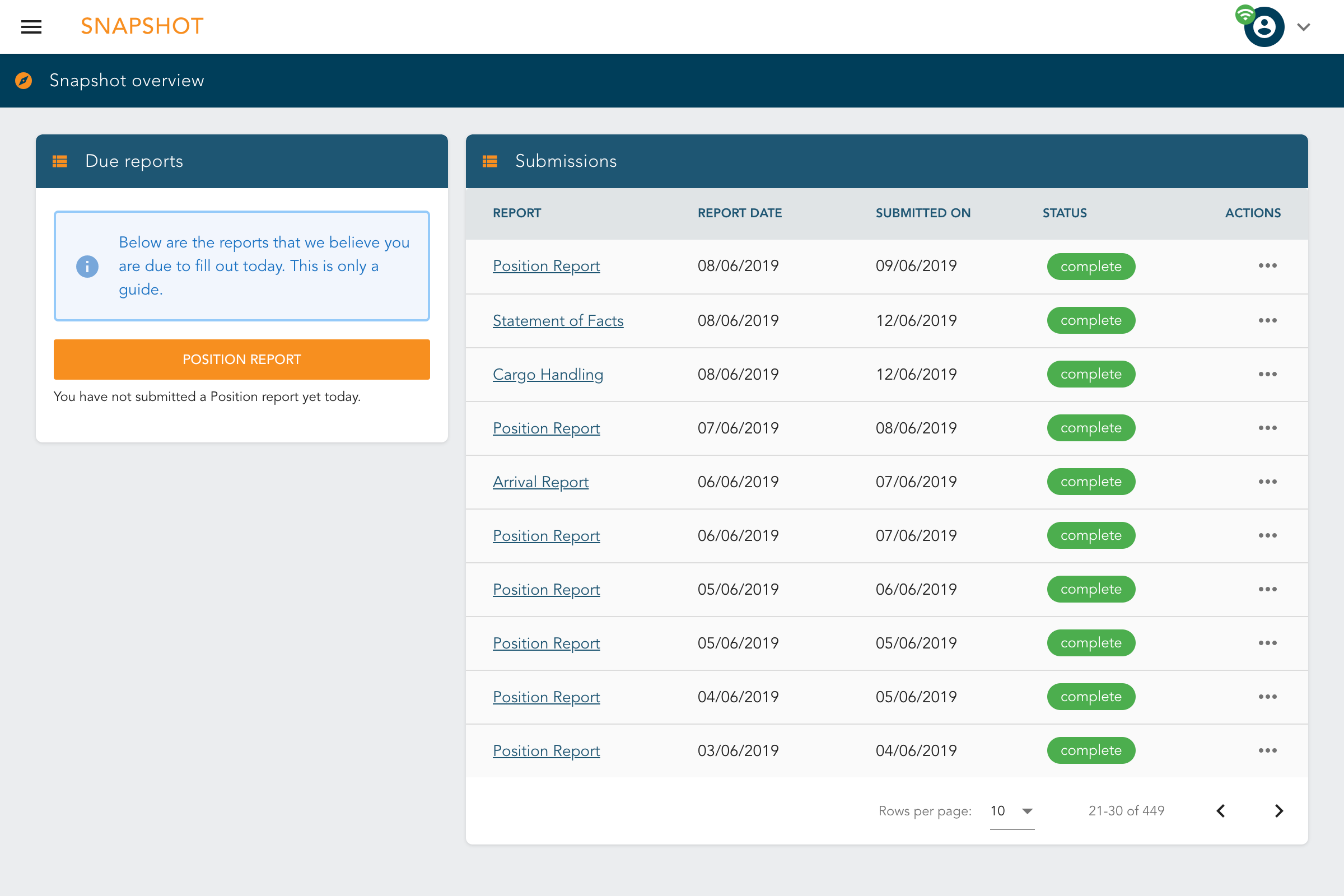
The Snapshot overview screen provides Master's with access to all their previous submissions, as well as information about what reports are expected next, validation errors and suggestions.
# Submit, save and edit submissions
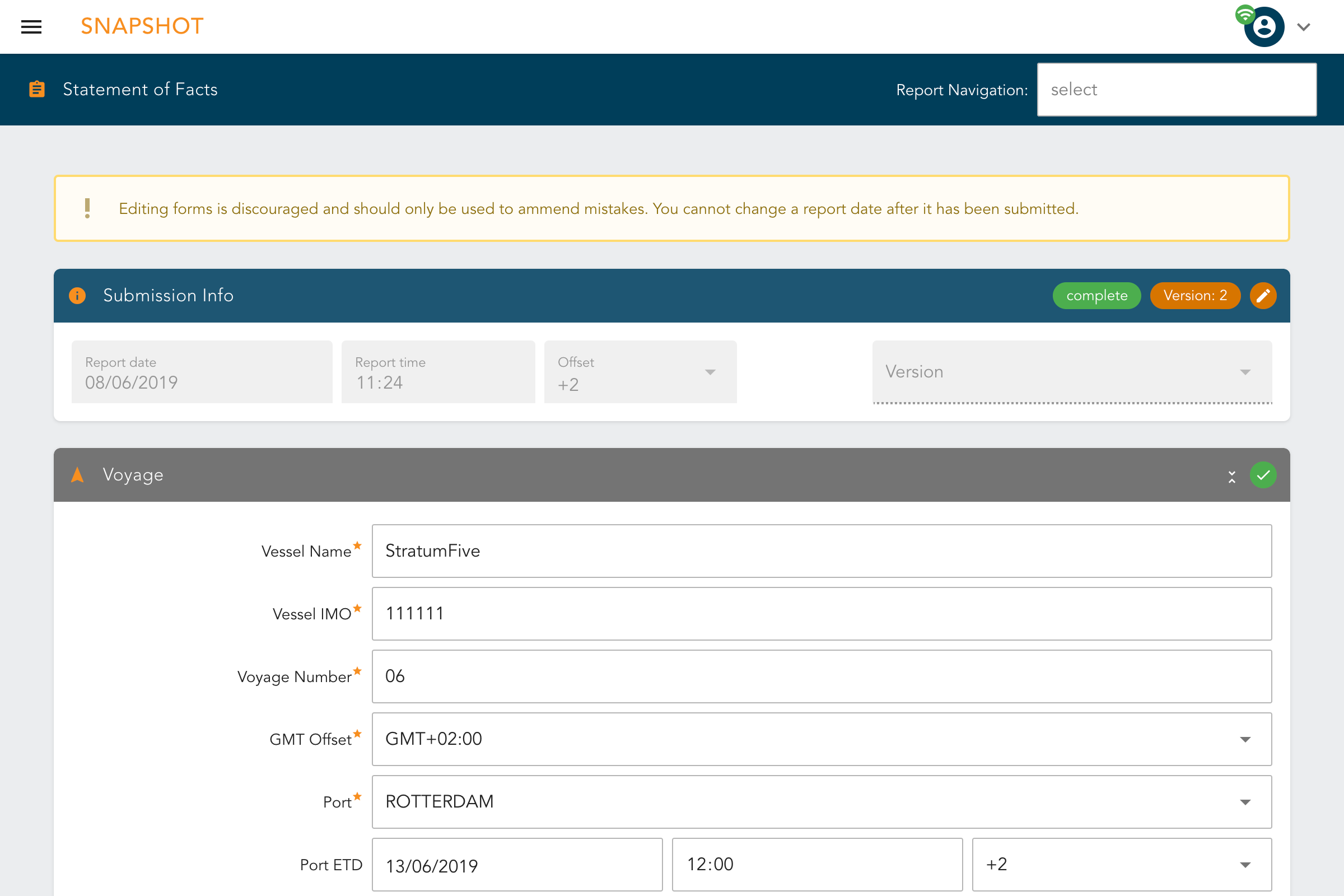
Easily submit, save and edit report submissions through the Snapshot even when you’re offline.
Snapshot is a Progressive Web Application meaning it is fully functional offline allowing users to carry on business as usual without waiting for an internet connection to proceed. Submit reports while offline, and when an internet connection is available they will be immediately sent.
# Default & computed values
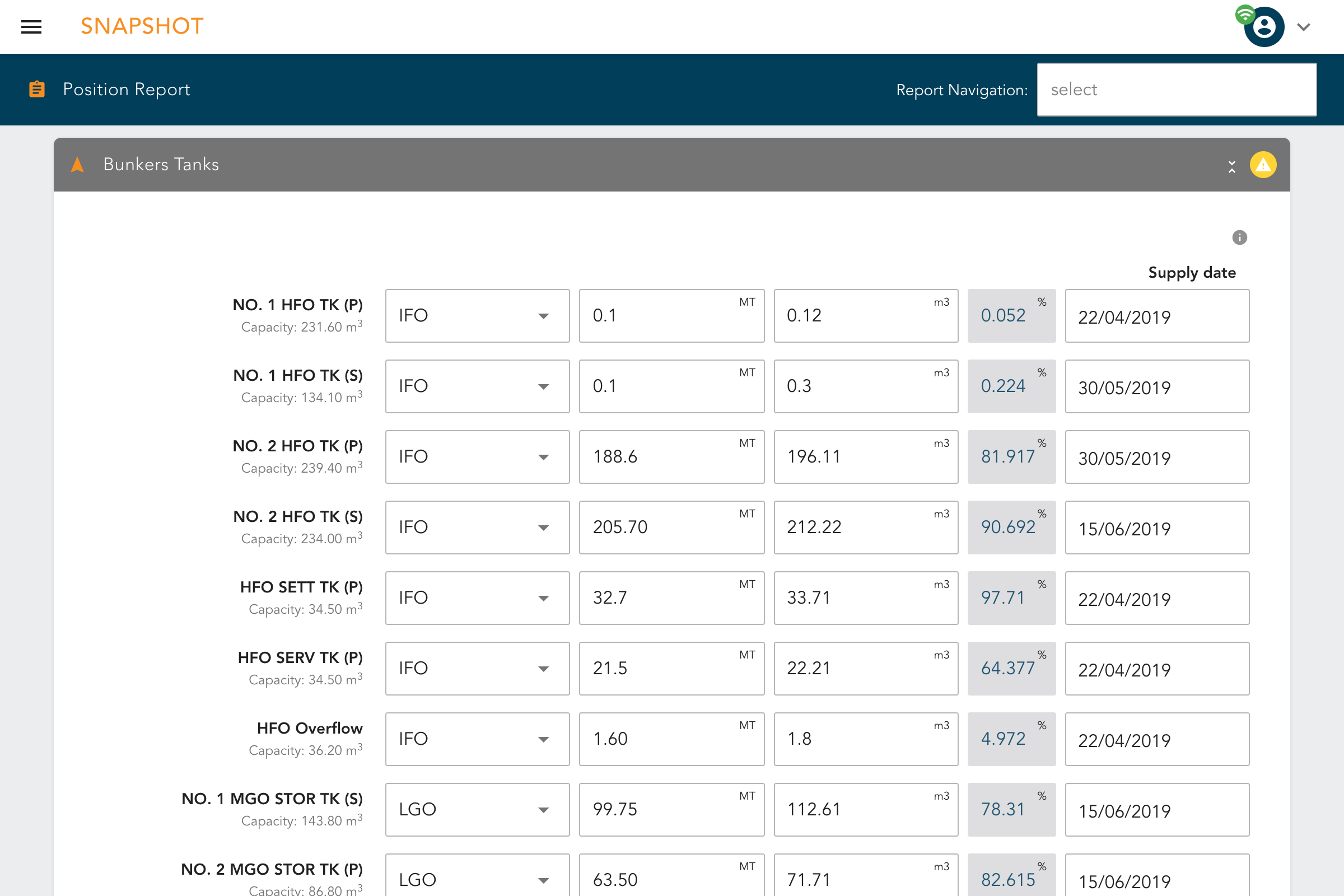
Snapshot intuitively uses submitted report data, vessel data and voyage data to pre-fill default values for commonly used fields. Furthermore, Snapshot can intelligently compute complex calculations on the fly and pre-fill the required field with these values as you type. Making filling out reports quick and simple while ensuring that report data is filled out and submitted correctly.
# Report validation
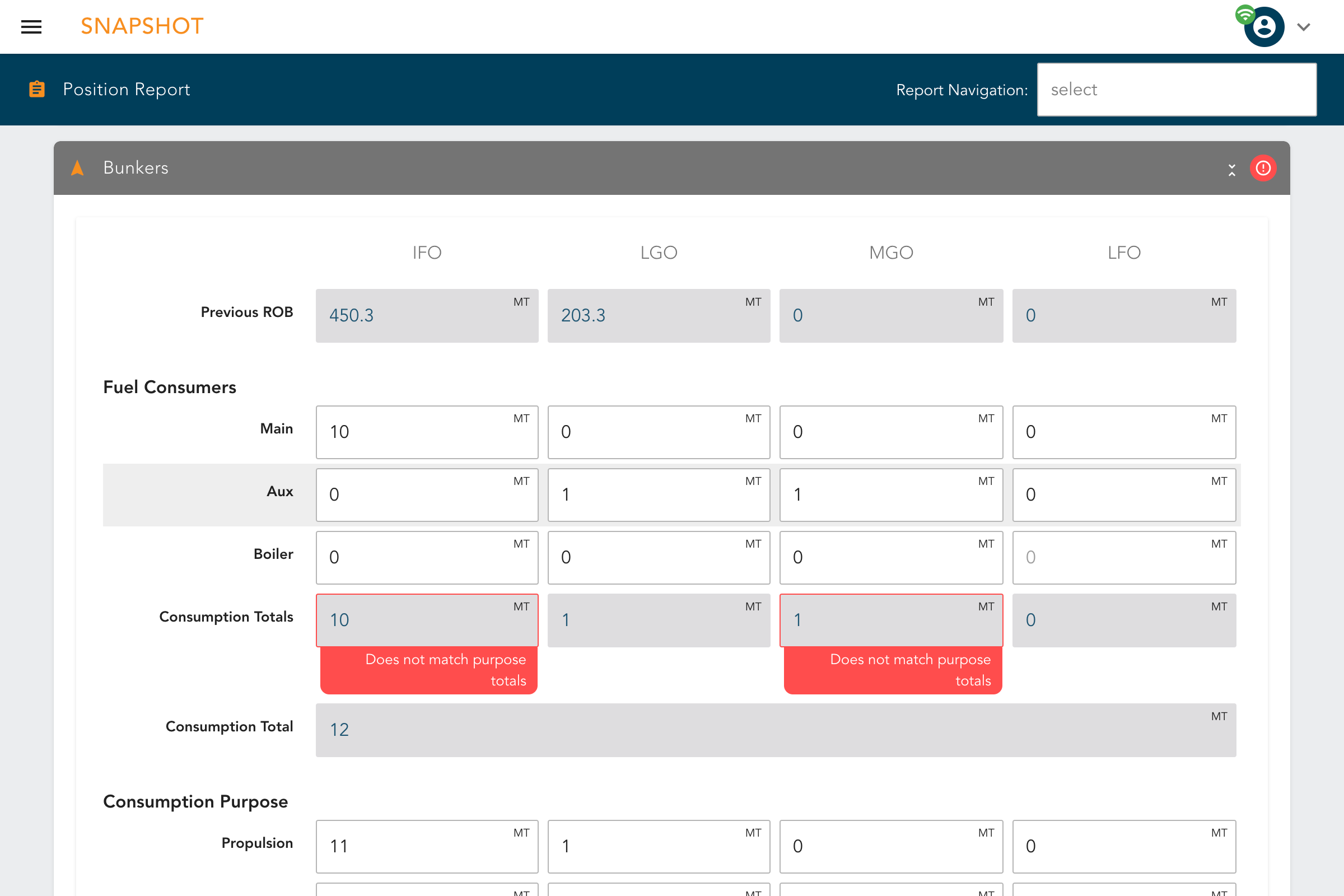
Snapshot uses comprehensive inline validation to ensure that report data is filled out and submitted correctly.
Fields and field groups display their validity as user fills out the report. Field validation will display an informative message detailing the nature of the validation error and how to fix it.
# Workflow validation
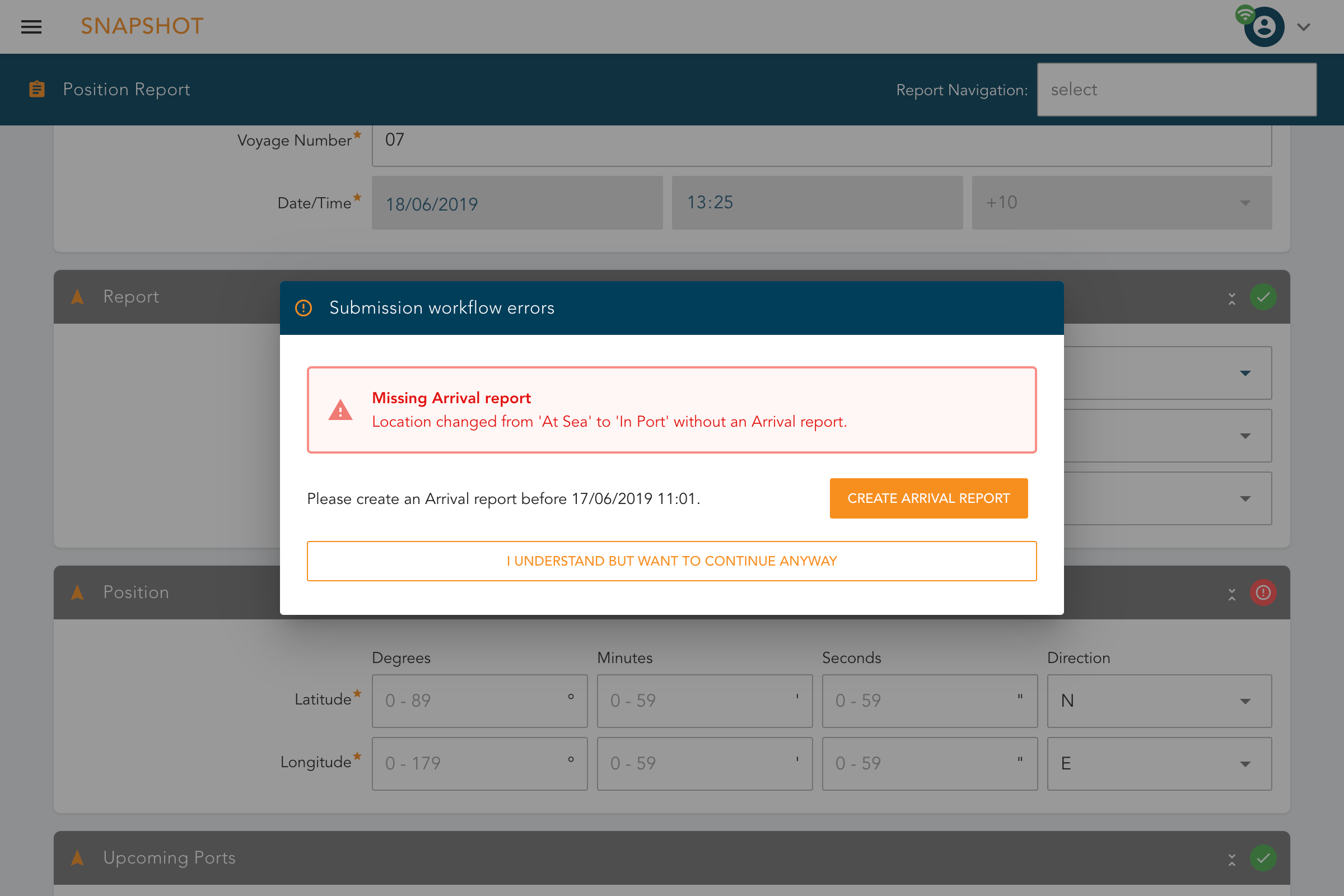
Snapshot implements workflow validation helping to make sure that reports are filed in the correct order, and that the data entered makes sense. For example the Master will be notified if they try to submit a departure report wwithout first submitting a report to say they arrived at the port they are leaving.
# Live software and report updates
As new reports are made, old reports are updated, or software and functionality is improved, Snapshot will immediately recognise these changes and notify you that an update is available. Clicking the update button in the notification will trigger the update and voila, everything is up to date.