# Troubleshooting
We hope that you do not experience any issues while using Snapshot, but if you do here are some helpful tips to get you back up and running.
# System compatibility
If you are facing issues please visit the Snapshot system compatibility. This page runs checks that can highlight common issues and will help support identify the issue:
https://snapshot.stratumfive.com/system-compatibility
# Refresh
If you are having trouble, the first thing you should try is refreshing the application in the browser. Refreshing is causes the application to reset, and if you have internet connection it will also attempt to download new updates which could contain bug fixes for the problem you are facing.
To refresh the application use your browsers refresh button.
# Logout and In
Another solution can be to log out and then back in. When you logging all of your user data is downloaded from scratch we may help to fix any problems you have.
To logout use the user menu in the top right of the application and click the Logout button.
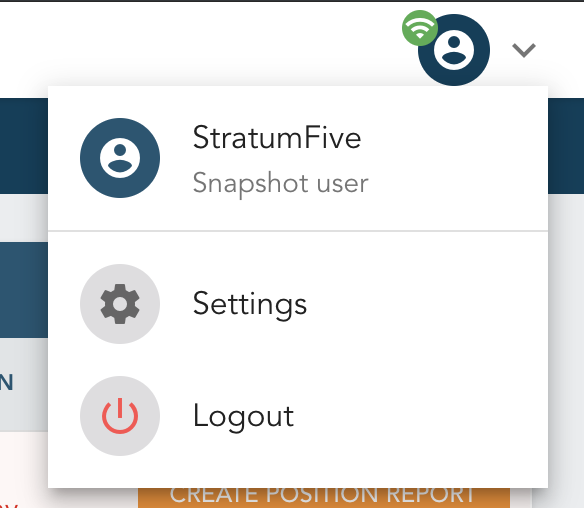
Then use your credentials to log back in at the log in screen.
# Snapshot won't load
If Snapshot will not load at all in your browser, it may be being blocked by your firewall. Please see the firewall section: Getting started: Firewall
# Getting help
If you have tried the above and still need help, please email the StratumFive support [support@straumfive.com](mailto: support@straumfive.com)
Please include in your email the following:
- The browser you are using
- Your Snapshot username
- The version of Snapshot you are using (see below)
To see the version of Snapshot you are using, navigate to the settings page. You will see the version in the Application meta data section.
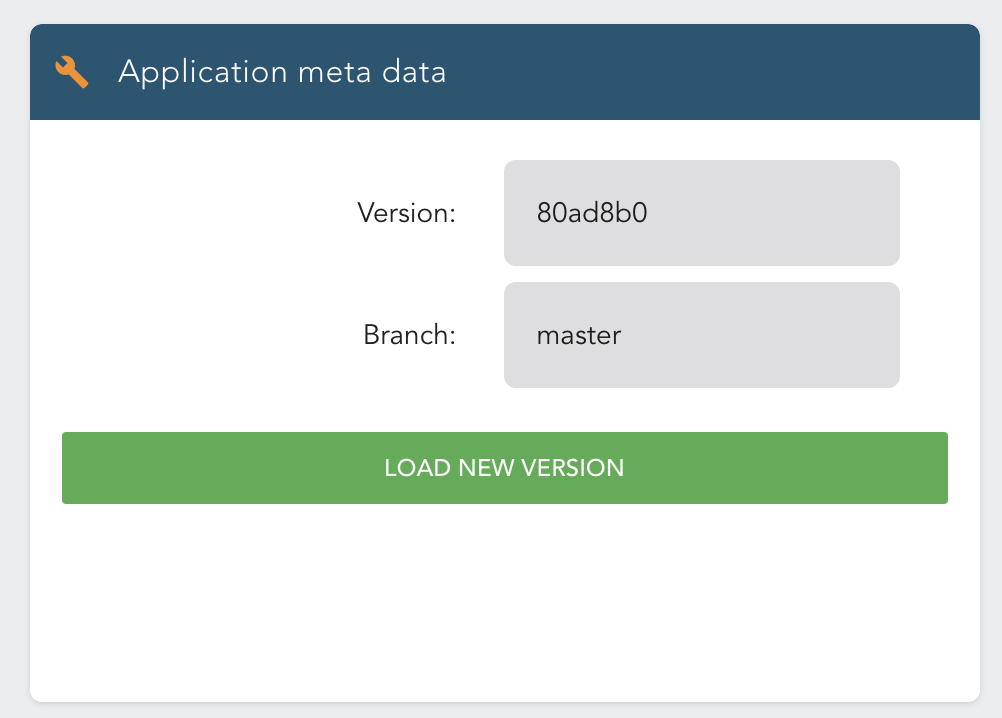
← Other information API →