# Login
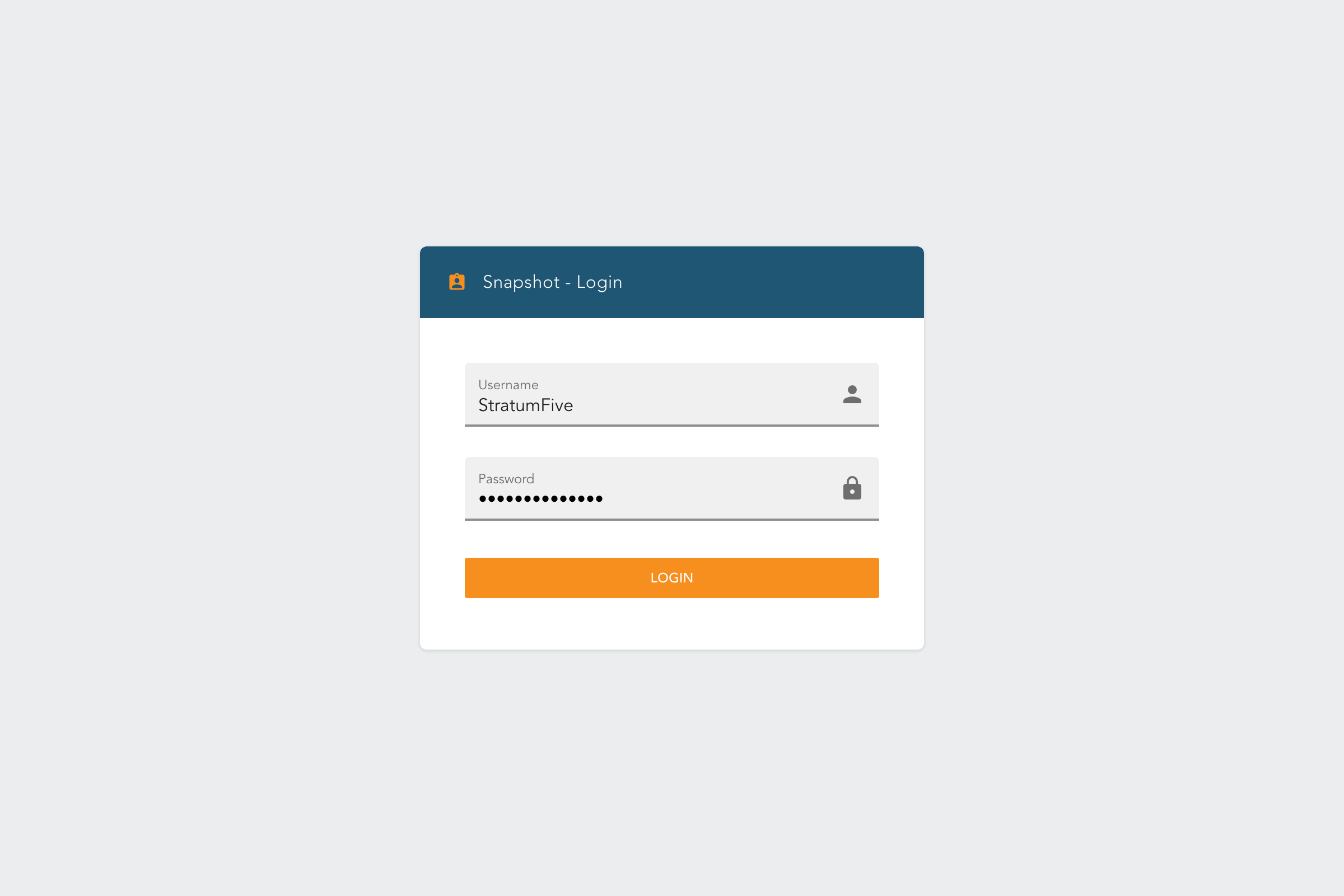
# First login
When you first go into Snapshot you will be prompted to login.
Your login credentials will be provided to you. Enter these credentials in the login box and click login.
You will be taken to the Snapshot Overview page where you can begin to use Snapshot's features.
# Set computer name
The first time you log in on a computer you will be asked to set the computer name. This is so we can identify were updates to submissions have been created.
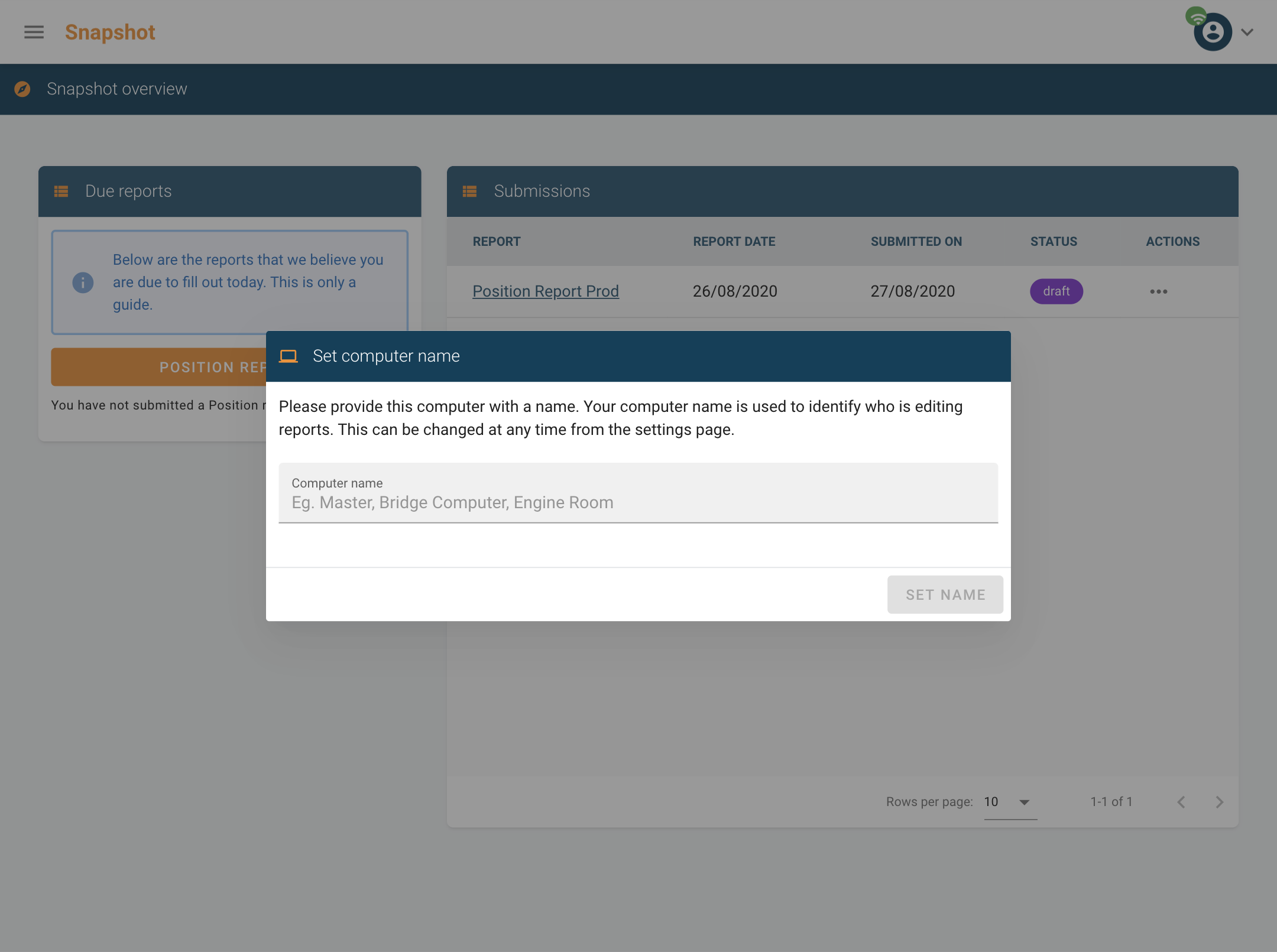
The below is extremely imporant:
Persistent storage
After loging in your browser may ask if you want to allow Snapshot to use persistent or local storage. Please accept this message.
Warning
If you do not allow the browser to use persitent storage, Snapshot will fail to save your reports offline.
# Persisting login
After you have logged in once to Snapshot, you user should be stored, and you should not need to log in again in the future.
# Logging out
While you can logout of Snapshot, there is no need to, and we recommend against it. Every-time you log in Snapshot is forced to re-download each form, as well your previous submissions.
Your forms and submissions are stored offline until you logout, so as long as you stay logged in, they will be there waiting for you as soon as you open Snapshot, and won't need to be re-downloaded.
Pending & Draft Submissions
Logging out can also remove pending & draft submissions